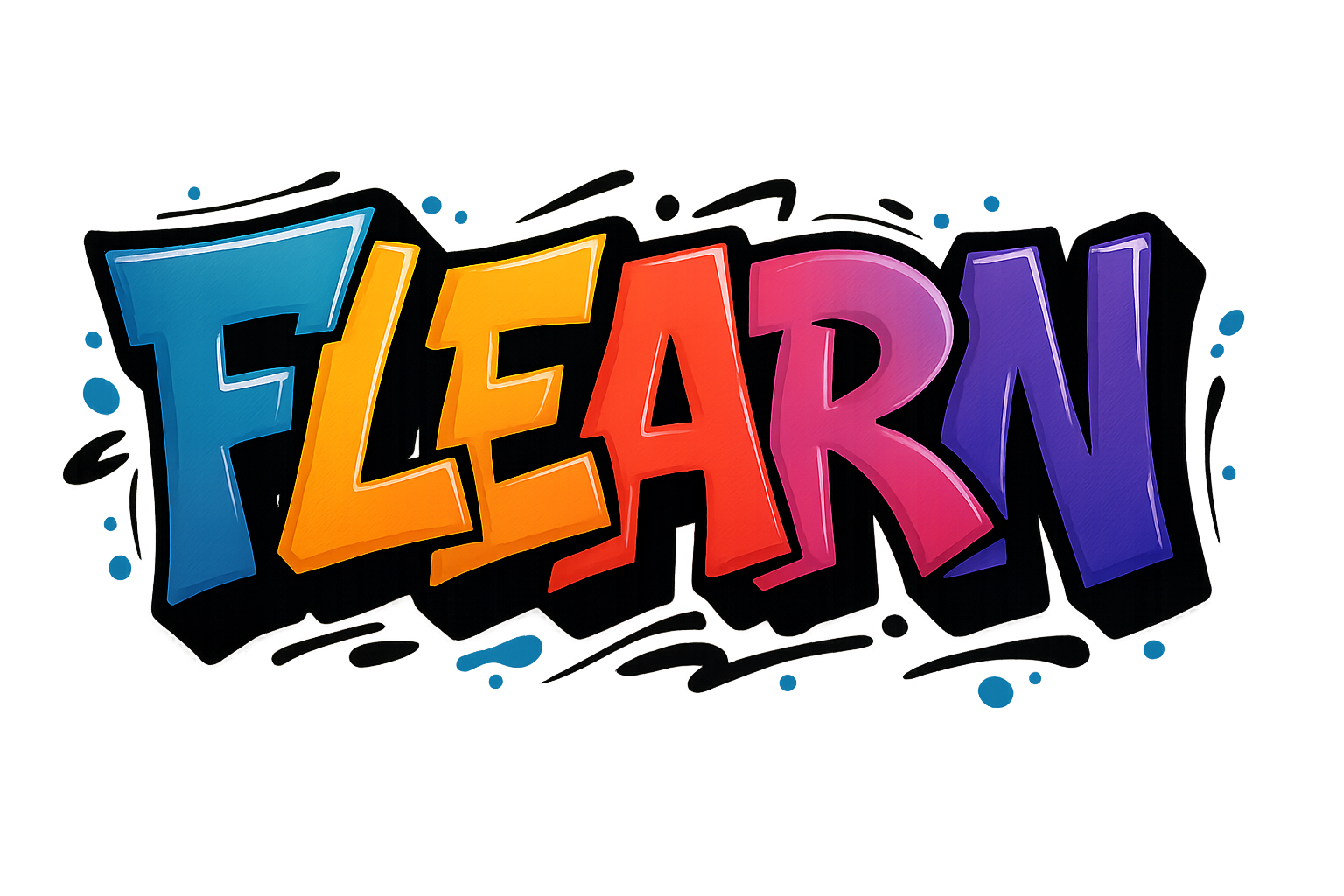
ComptiaA+ Mobile Devices
Master ComptiaA+ Mobile Devices with our interactive study cards designed for effective learning. These flashcards use proven spaced repetition techniques to help you memorize key concepts, definitions, and facts. Perfect for students, professionals, and lifelong learners seeking to improve knowledge retention and ace exams through active recall practice.
Click any card to reveal the answer